Lingoage Rules and Regulations
Dear language learner, please read the rules carefully before finalizing your registration:
1. There is no restriction on using a mobile phone or tablet to attend class, but to improve the quality of your own education, we recommend using a laptop. (To participate in the end-of-semester exam, using a laptop or PC is required. )
2. Connecting to the class is possible with Windows 8 and above, but we recommend using Windows 10 and above to use the full features of the platform. There will also be no problem connecting to the class for learners using the IOS/Mac/Linux and Android operating systems.
3. Be sure to use headphones or hands-free while attending class. Otherwise, if your presence in class disrupts the sound, the teacher can take away your microphone access until this problem is resolved.
4. While attending class, please be present in a quiet and silent environment.
5. Turning on the webcam (camera) during the class is mandatory for all students and teachers.
6. You are only allowed to be absent for two sessions during the course. If you need to miss more than one session, you must provide a valid reason to your teacher. If students are more than 15 minutes late, the teacher can cancel the class.
7. If you miss a session, you can ask the teacher to record the class for you by sending an email the day before the class. The teacher is not responsible for recording every session of the class.
8. Make sure that you are using high-speed internet to attend the class.
9. Do not use VPN to attend the class. Also, all computer systems must be updated to the latest version of Windows or Mac before the class. Also, use a suitable headset.
10. Due to the very limited capacity of the classes, if a language learner decides to freeze their tuition for a semester so that they can use it the following semester, this is only possible up to 24 hours before the start of the class and they need to provide proof of the reason for the freeze, and 40% of their tuition will be lost.
Similarly, if a student withdraws from classes for any reason, a refund request is only possible up to four days before the start of the class, and it is not possible after this time, even if the student has not attended any of the class sessions.
11. If you decide to withdraw from the course due to a laptop failure or lack of access to high-speed internet, your request will only be accepted up to four days before the start of the classes.
12. After the start of the semester, upon request of new incoming students, their level will be determined by the third class session, and if the class capacity is empty, they will be added to the class.
13. After the third class session, no student will be accepted for registration, even if the tuition is paid, and they must wait until the start of the next semester.
14. If a student is added to the class after the start of the semester, there will be no refund or change of class day and time, and if they do not attend the classes, their tuition will be forfeited.
15. Before entering the classes, watch the training videos on using online classes at the end of this page and check your system settings according to the description
16. If, due to technical problems with your laptop, your system level does not support Teams and you are unable to consult in Teams, please contact the technical support team at 02128428150 and 02171057887 before registering and fix your system problems first before registering. Otherwise, if you register without fixing the problem and there are problems during the classes, the class fee will not be refunded.
17. After the start of the semester, if you decide to cancel the course due to a laptop failure or lack of access to high-speed internet, the class fee will not be refunded
18. In order to receive proper support from technical support, it is necessary to install the anydesk software on the student’s system before the start of the semester until the end of the semester so that it can be used if needed. Please watch the educational videos related to this software at the bottom of this page.
19. It is mandatory to observe Islamic etiquette in order to attend language classes.
1. To participate in the IELTS coaching course, participation in the counseling session is mandatory.
2. After agreeing to register and receiving the program, it is not possible to cancel the course.
3. IELTS self-study courses can only be played on one device and it is not possible to request to create new access on a new device.
4. IELTS self-study courses, vocabulary and grammar can only be used until the day the coaching course ends.
5. . You are required to use a laptop to attend online classes. Entering using a mobile phone or tablet is prohibited due to disruption in the class. If a language learner disrupts the class due to not complying with the above, the teacher can remove them from the class.
6. Your laptop operating system to attend online classes must be Windows 10 or higher versions (Windows 11) or the latest version of the Mac operating system. Otherwise, you will most likely encounter problems.
7. Be sure to use headphones or headsets while attending online classes. Otherwise, if your presence in class disrupts the sound, the teacher can take away your microphone access until the problem is resolved.
8. While attending online classes, please be in a quiet and silent environment.
9. It is mandatory for all students and teachers to turn on the webcam (camera) during online classes.
10. You are only allowed to miss two sessions during online courses. If you need to miss more sessions, you must share a valid reason with your teacher.
11. If you miss a session, you can ask the teacher to record the class for you by sending a message to your class’s WhatsApp group the day before the class. The teacher is not responsible for recording every session of the class.
12. Make sure you are using high-speed internet to participate in online classes.
13. Do not use VPN to participate in online classes. Also, before classes, all computer systems should be updated to the latest version of Windows or Mac. Also, use a suitable headset.
14. Before entering classes, watch the educational videos on using online classes at the bottom of this page and check your system settings according to the description
15. It is mandatory to observe Islamic etiquette in order to attend Lingoage classes.
1. Students of self-study courses should note that the license for these courses will only be for one system and there is no possibility of issuing a license for two devices.
2. The operating systems for which the self-study course can be used are Windows, Mac, and Android.
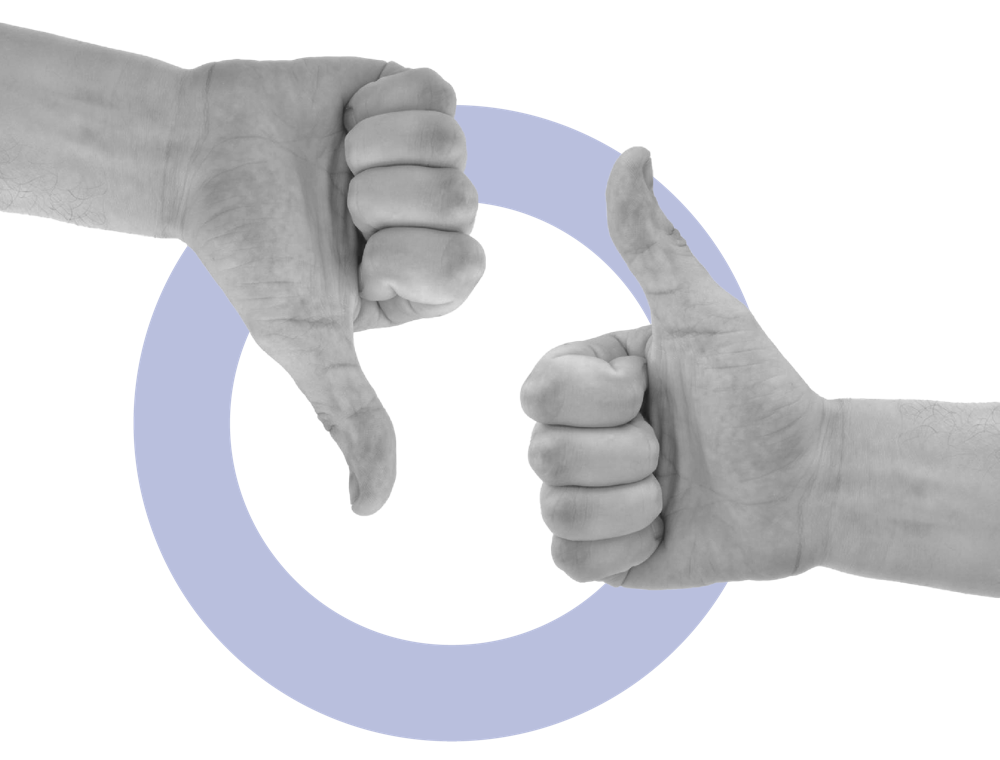
Educational videos
-
00:00
/
00:00
-
-
- 0.5x
- 0.75x
- Normal
- 1.5x
- 2x
-
-
00:00
/
00:00
-
-
- 0.5x
- 0.75x
- Normal
- 1.5x
- 2x
-
-
00:00
/
00:00
-
-
- 0.5x
- 0.75x
- Normal
- 1.5x
- 2x
-
-
00:00
/
00:00
-
-
- 0.5x
- 0.75x
- Normal
- 1.5x
- 2x
-
-
00:00
/
00:00
-
-
- 0.5x
- 0.75x
- Normal
- 1.5x
- 2x
-
-
00:00
/
00:00
-
-
- 0.5x
- 0.75x
- Normal
- 1.5x
- 2x
-
-
00:00
/
00:00
-
-
- 0.5x
- 0.75x
- Normal
- 1.5x
- 2x
-
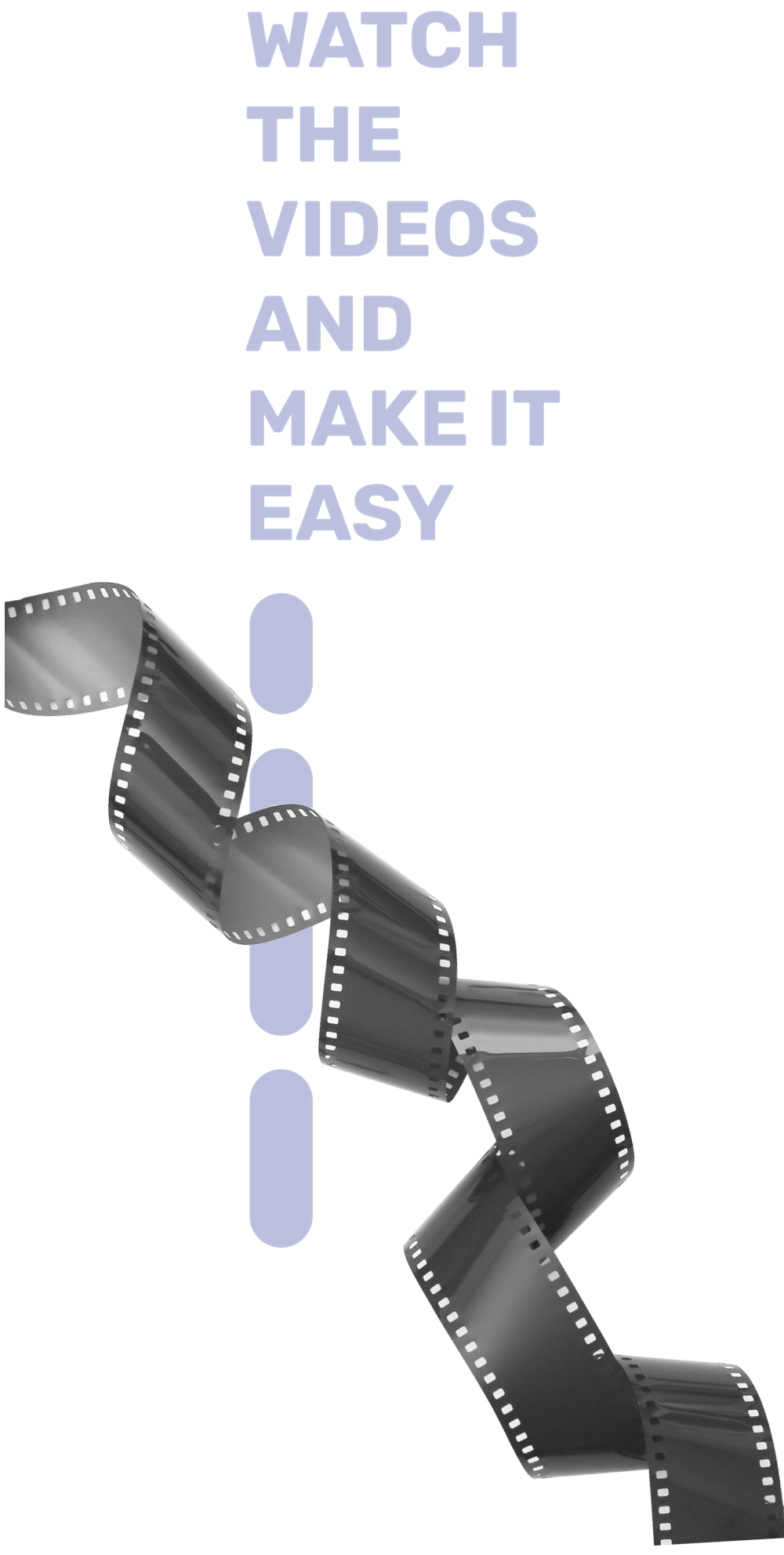
If you need more information, you can contact Lingoage technical support or educational support.


Lingoage is the first online language school in Iran that aims to provide language classes all over the world without time and place restrictions.